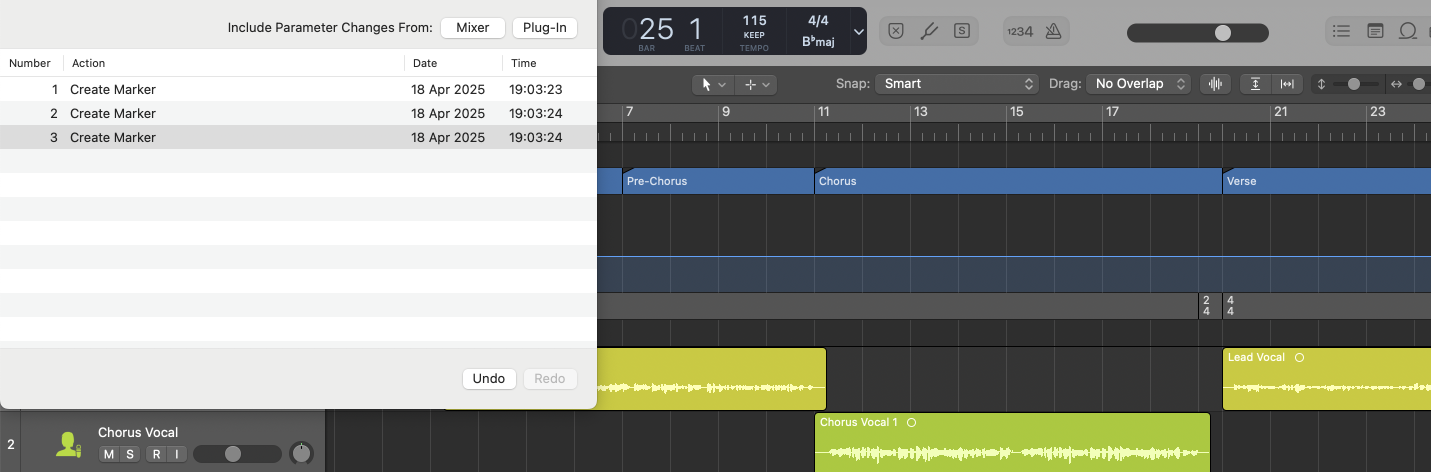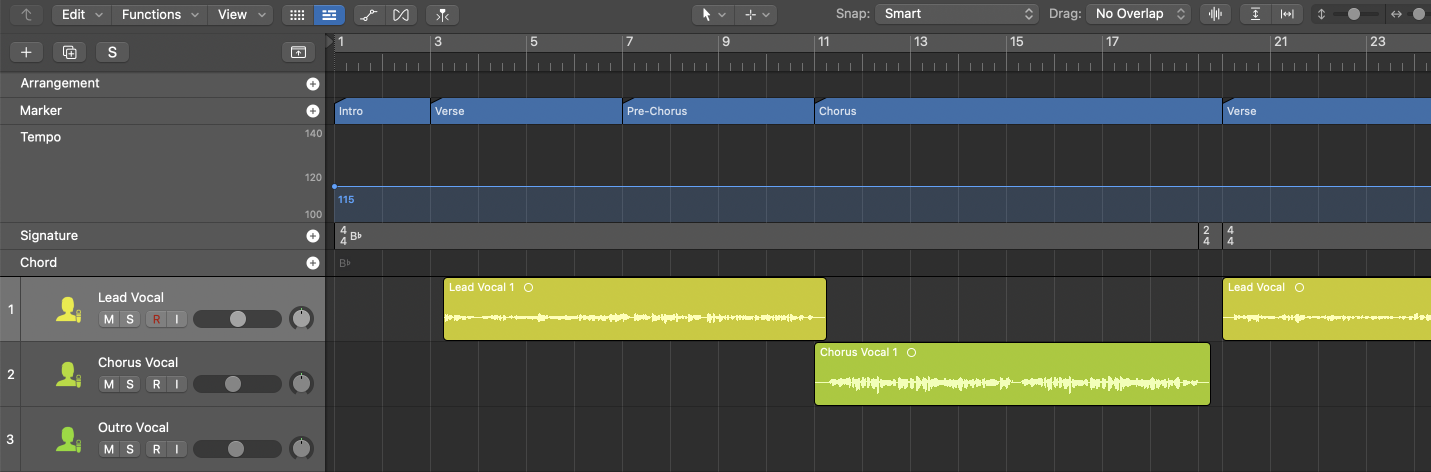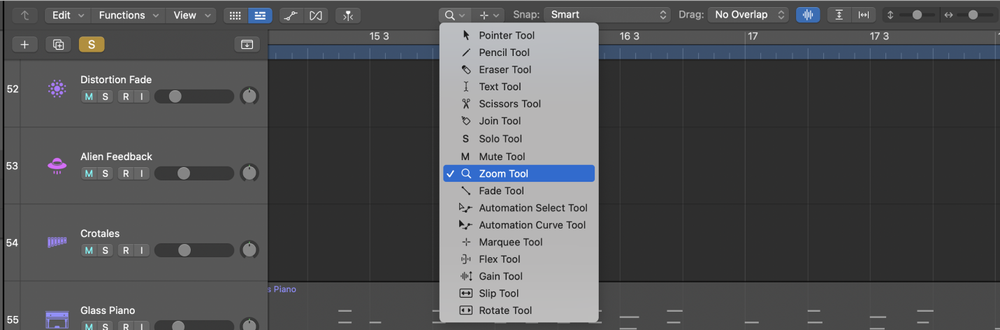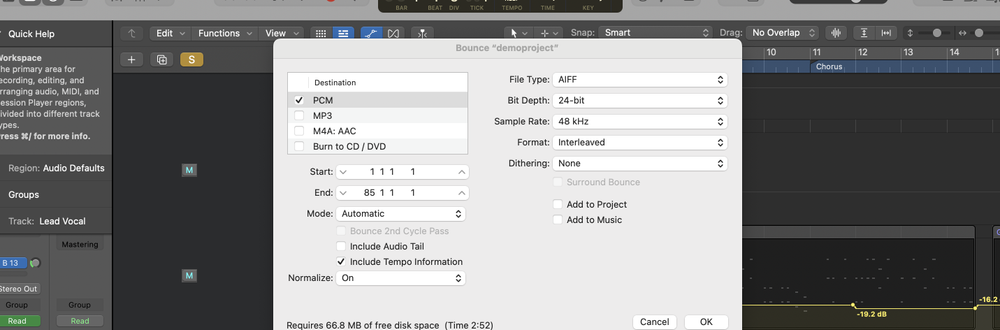Muting a track in Ableton Live is straightforward and can be done in both Session and Arrangement views.
What is Muting a Track?
Muting a track means temporarily silencing the audio output of that track. It's a useful technique for isolating specific elements of your mix, troubleshooting issues, or making creative decisions during production.
How to Mute a Track in Ableton
Muting a Track in Session View
- Locate the Track Activator Button:
Each track in Session view has a Track Activator button, which looks like a small box icon. The icon is yellow by default (not muted) and displays a number, corresponding with the Track number. - Click the Track Activator Button:
Click the box icon to mute the track. The button will turn gray, indicating the track is muted. Click it again to unmute the track.
Muting a Track in Arrangement View
- Locate the Track Activator Button:
In Arrangement view, the Track Activator button is also present and looks the same as in Session view. - Click the Track Activator Button:
Simply click the box icon to mute the track. It will turn gray to show the track is muted. Click it again to unmute.
Using Keyboard Shortcuts
Unfortunately, there isn't a default keyboard shortcut for muting a track directly in Ableton Live. However, you can use key mapping to assign a custom shortcut.
Muting Multiple Tracks
- Select Multiple Tracks:
To mute multiple tracks simultaneously, select them by holding down theShiftkey and clicking on each track title bar. - Click One of the Track Activator Buttons:
With multiple tracks selected, clicking the Track Activator button on one of them will mute all selected tracks.
FAQs
How do I know if a track is muted?
A muted track will have its Track Activator button turned gray. If the button is yellow, the track is active.
Can I assign a keyboard shortcut to mute a track?
Yes, you can create a custom key mapping to mute a track. Enter Key Map Mode (Cmd+K on Mac or Ctrl+K on Windows), click the Track Activator button, and press the desired key.
How do I mute a track temporarily while recording?
You can mute a track temporarily by clicking the Track Activator button during recording. This will not affect the recording but will silence the track in the monitor mix.
What is the difference between muting and soloing a track?
Muting a track silences it, while soloing a track mutes all other tracks, allowing you to hear only the soloed track.
Can I automate muting in Ableton?
Yes, you can automate the muting of a track by creating automation for the Track Activator button in Arrangement view.
Does muting a track save CPU resources?
Muting a track does not reduce CPU usage, as the track's devices and effects are still active. To save CPU resources, you might consider freezing or disabling the track.
How do I unmute a track?
To unmute a track, simply click the Track Activator button again. It will turn yellow, indicating the track is active.
Are muted tracks included in exports?
No, muted tracks are not included when you export your project. Only active tracks will be rendered in the final mix.