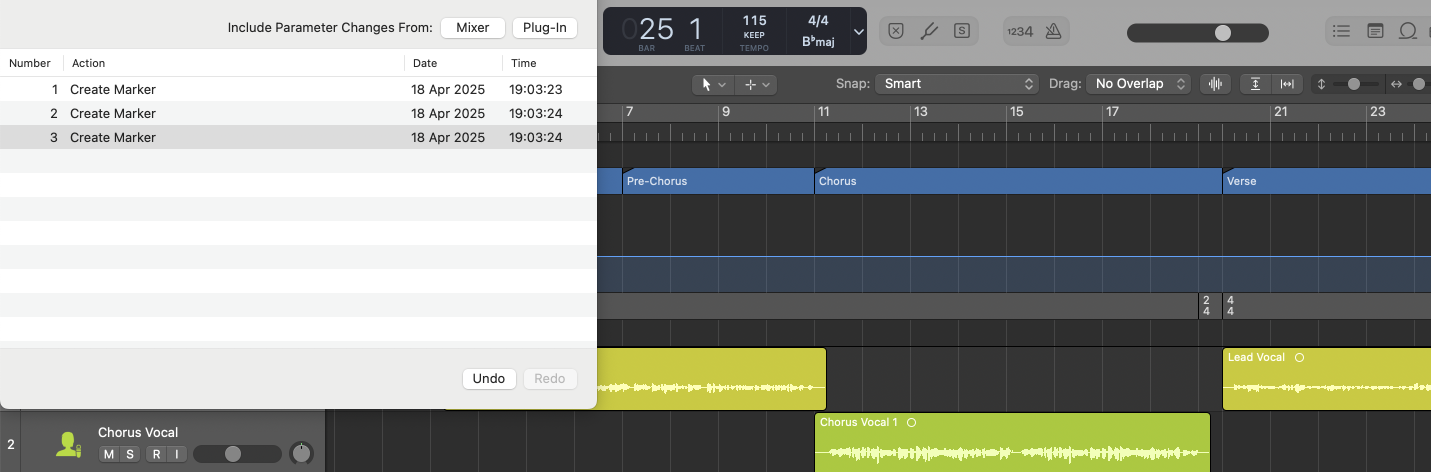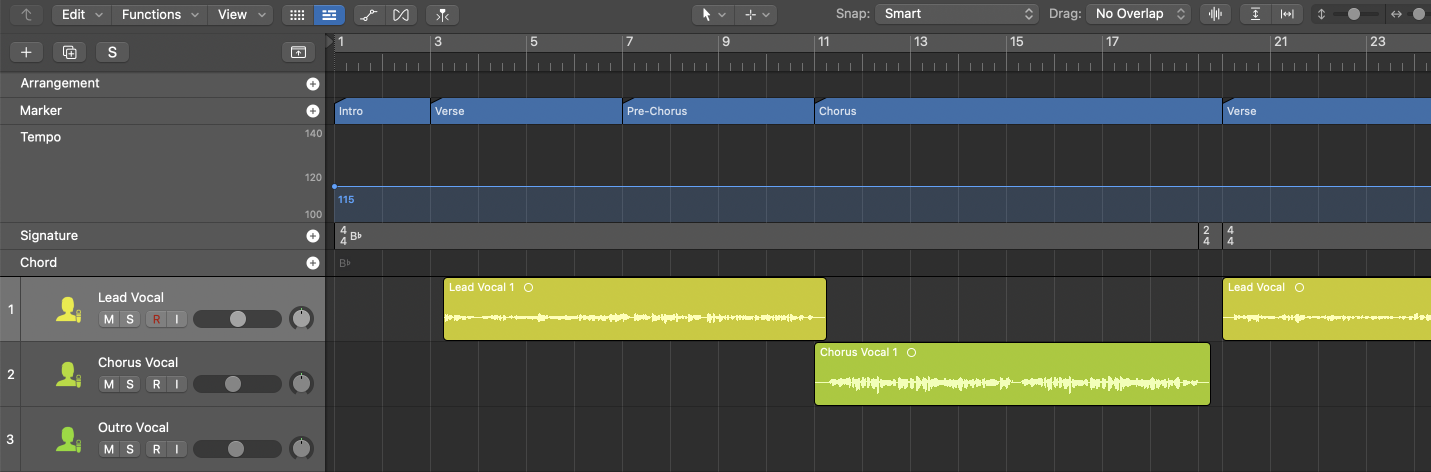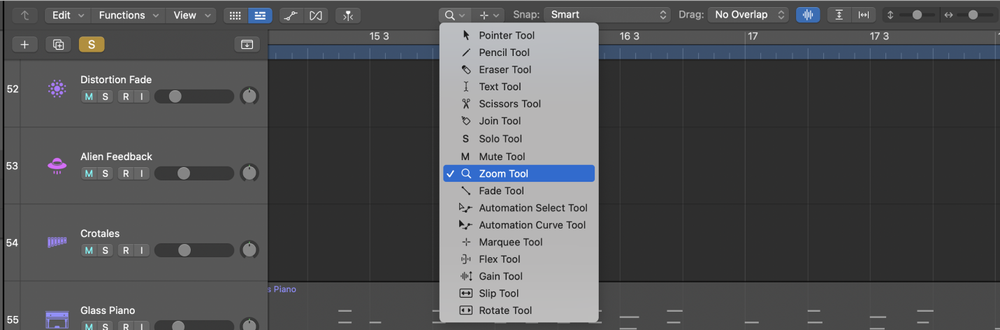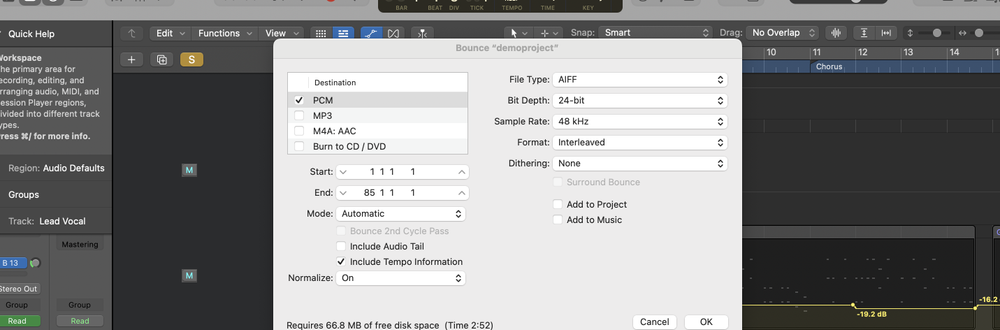You can reverse a sample in Ableton by using the dedicated "Reverse" function in the Clip View. This guide will show you how to do it step by step.
1. Import the Sample
- Add a sample - drag and drop the audio sample you want to reverse into an audio track in Ableton's Session or Arrangement view.
2. Open Clip View
- Double-click on the sample to open its Clip View at the bottom of the screen.
3. Enable Warp (Optional)
- Ensure the "Warp" button is enabled if you want to maintain the sample's timing after reversing. This is optional but recommended for tempo-synced elements.
4. Click the Reverse Button
In the Clip View, locate the "Reverse" button. Click it to reverse the sample.
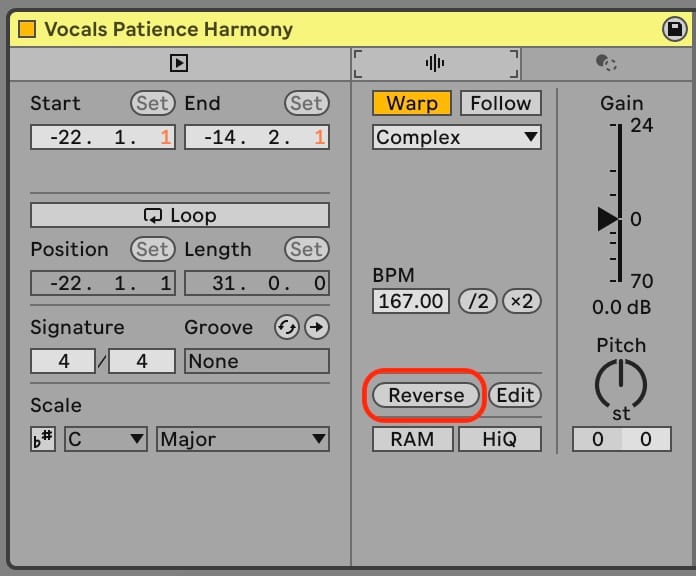
5. Play and Adjust
- Press the spacebar to play back the reversed sample.
- If needed, adjust the clip's start and end points, warp settings, or other parameters to fit your track.
6. Save Your Project
- Save your Ableton project to ensure the reversed sample is stored correctly. The reversed sample will be saved in the Project folder under
Samples/Processed/Reverse.
FAQs
What happens to the sample's timing when I reverse it?
If Warp is enabled, the sample's timing will be maintained according to the warp markers. If Warp is disabled, the sample will play backward at its original speed.
Can I reverse a portion of a sample?
Yes, you can reverse a portion of a sample by adjusting the loop/region markers in Clip View and then applying the reverse function.
Where is the reversed sample saved?
The reversed sample is stored in the Project folder under Samples/Processed/Reverse once you save your project.
Can I reverse multiple clips at once?
Yes, in Arrangement View, you can reverse a selection of material, even if it contains multiple clips. Select the range you want to reverse, right-click (or CTRL-click on Mac), and choose the "Reverse Clip(s)" command.
Is reversing a sample a destructive process?
No, reversing a sample in Ableton is non-destructive. The original sample remains unchanged, and a new reversed version is created.
Can I use reverse in a live performance?
It’s not recommended to reverse clips in a live performance, as a slight audio glitch can sometimes occur while Live reapplies the warp and loop settings.
Do clip envelopes remain the same after reversing?
Yes, clip envelopes remain fixed to their position in time. For example, a volume envelope that lowers the volume of the first half of a clip will continue to do so after reversal.
How fast is the reversal process?
The reversal process is quite fast, similar to copying. However, for very long samples, it may take a bit of time, and the status bar in the lower portion of the Live screen will display the progress.